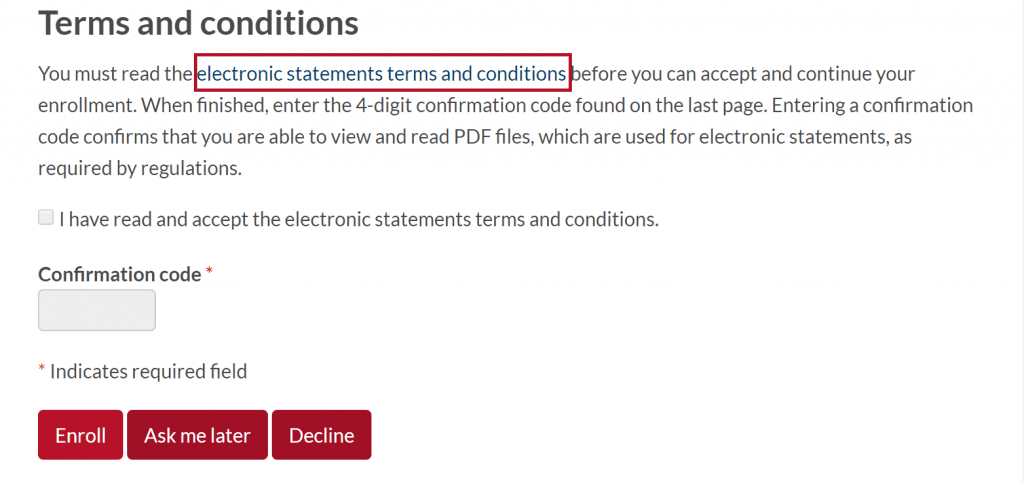At Freedom Bank we know that online banking is a pivotal tool you use throughout your day. Whether you are a local in the community or call the Flathead Valley your second home, Freedom Bank provides you with the tools to bank online from anywhere.
We know some days you can’t make it to the bank in person. And although we’d love to see you, we also love to make it easy to bank from wherever you are.
- Check your account balances anytime, day or night.
- Transfer funds between your accounts with Freedom Bank, or other financial institutions.
- View transactions online. Confirm deposits and view checks that have cleared.
- Download statement information into money management software.
- Pay your bills online.
Helpful Tips and FAQ
How do I enroll in eStatements?
To enroll in Electronic Statements if the enrollment page appears during sign-in:
- For each account that you are enrolling to receive electronic statements, select a Delivery method option.
- In the Terms and conditions section, click the electronic statement terms and conditions link. Terms and conditions for electronic statements appear in a new window.
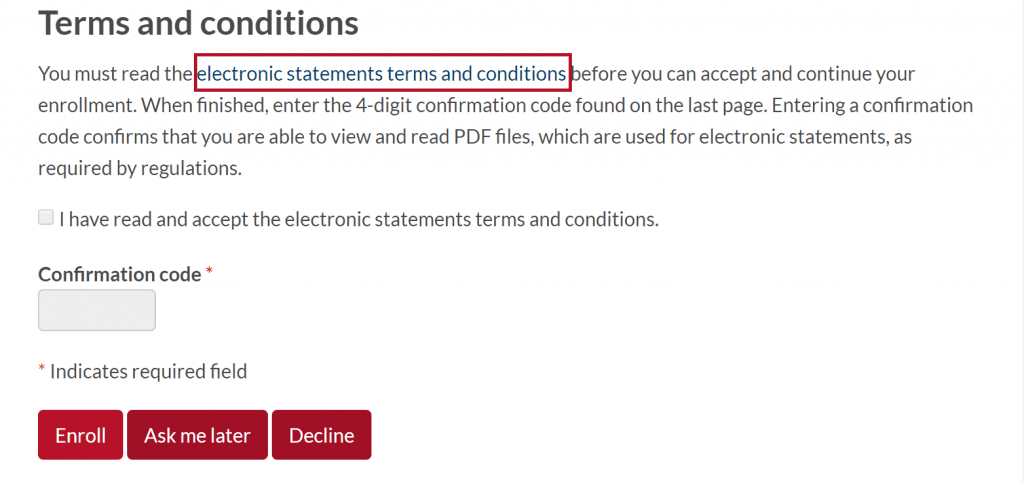
Click the hyperlink to view the terms and conditions.
- Thoroughly read the enrollment terms and conditions and make note of the confirmation code at the end of the document.
- Select the checkbox next to I have read and accept the electronic statement terms and conditions.
- Type in the confirmation code that you previously made note of.
- Click the Enroll button. The online banking service processes your enrollment.
Note: After you complete the enrollment process, the Home page ordinarily appears; if you are eligible to enroll in optional functionality or if your user profile requires updates, an enrollment or user profile update page may appear.
To enroll in electronic statements from the Profile page:
- Log in to Online Banking.
- In the upper right corner, click Profile. The Profile page appears.
- Click the Edit button associated with the Electronic Statements section. Electronic statement enrollment information appears.
- For each account that you are enrolling in electronic statements, select a Delivery method option.
- In the Terms and conditions section, click the electronic statement terms and conditions link. Terms and conditions for electronic statements appear in a new window.
- Thoroughly read the enrollment terms and conditions and make note of the confirmation code at the end of the document.
- Select the checkbox next to I have read and accept the electronic statement terms and conditions.
- Type in the confirmation code that you previously made note of.
- Click the Save button. The online banking service processes your enrollment.
Notes:
- Depending on the date in the statement cycle on which you opt to receive electronic statements, you may experience delays in receiving electronic statements; you may continue to receive paper statements for one to two statement cycles after enrolling in electronic statements.
- If you have already enrolled an account to receive electronic statements and want to select another delivery option, contact a customer service representative.